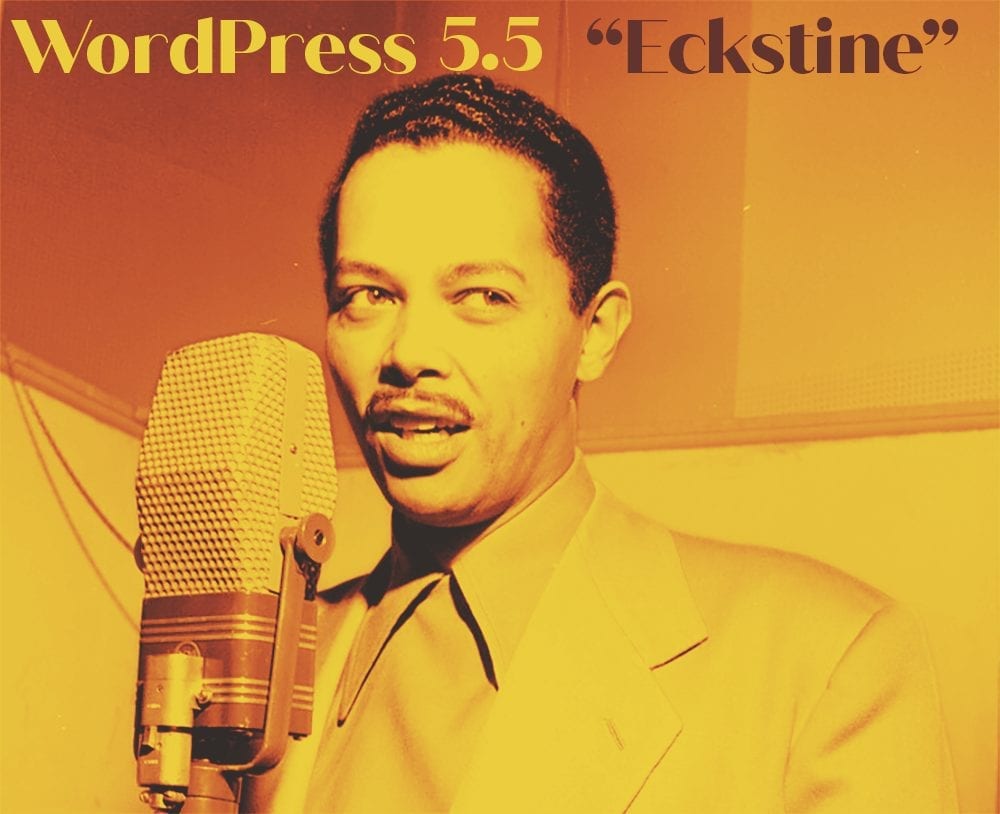Our team is happy to announce the release and deployment of both WordPress 5.5 “Eckstine” and MWP Dashboard version 5.
WordPress 5.5
In WordPress 5.5, your site gets new power in three major areas: speed, search, and security.
SPEED
Posts and pages feel faster, thanks to lazy-loaded images.
Images give your story a lot of impact, but they can sometimes make your site seem slow.
In WordPress 5.5, images wait to load until they’re just about to scroll into view. The technical term is ‘lazy loading.’
On mobile, lazy loading can also keep browsers from loading files meant for other devices. That can save your readers money on data — and help preserve battery life.
SEARCH
Say hello to your new sitemap.
WordPress sites work well with search engines.
Now, by default, WordPress 5.5 includes an XML sitemap that helps search engines discover your most important pages from the very minute you go live.
So more people will find your site sooner, giving you more time to engage, retain and convert them to subscribers, customers or whatever fits your definition of success.
SECURITY
Auto-updates for Plugins and Themes*
Now you can set plugins and themes to update automatically — or not! — in the WordPress admin. So you always know your site is running the latest code available.
You can also turn auto-updates on or off for each plugin or theme you have installed — all on the same screens you’ve always used.
*Auto-updates built into the WP Core will complement our existing update and restore service, pairing the “Safe Update” backup and auto-restore with WordPress’s built-in update functionality. There’s really nothing to worry about anymore 🙂
Update by uploading ZIP files
If updating plugins and themes manually is your thing, now that’s easier too — just upload a ZIP file.
HIGHLIGHTS FROM THE BLOCK EDITOR
Once again, the latest WordPress release packs a long list of exciting new features for the block editor. For example:Video: In the editor, the block inserter shows two tabs, Blocks and Patterns. The Patterns tab is selected. There are different block layouts in this tab. After scrolling through options including buttons and columns, a pattern called “Large header with a heading” is chosen. This adds a cover block, which is customized with a photo and the name of the WordPress 5.5 jazz musician.
Video: An image is added with an image block. In the block toolbar, an icon called “Crop” is selected, which changes the toolbar to show image resizing tools. First, zoom is used to zoom into the center of the image. Next, aspect ratio is clicked. This shows a dropdown of common aspect ratios. Square is chosen, and the image is moved within the new square outline. The crop is completed by clicking “Apply.”
Block Patterns
New block patterns make it simple and fun to create complex, beautiful layouts, using combinations of text and media that you can mix and match to fit your story.
You will also find block patterns in a wide variety of plugins and themes, with more added all the time. Pick any of them from a single place — just click and go!
Inline Image Editing
Crop, rotate, and zoom your photos right from the image block. If you spend a lot of time on images, this could save you hours!
The New Block Directory
Now it’s easier than ever to find the block you need. The new block directory is built right into the block editor, so you can install new block types to your site without ever leaving the editor.
Plus, sites running on our MWP Cloud (any new sites built/migrated after June 2020) get additional blocks, templates, and other pre-built layout options!
ACCESSIBILITY
Every release adds improvements to the accessible publishing experience, and that remains true for WordPress 5.5.
Now you can copy links in media screens and modal dialogs with a button, instead of trying to highlight a line of text.
You can also move meta boxes with the keyboard, and edit images in WordPress with your assistive device, as it can read you the instructions in the image editor.
MWP Dashboard v5
This summer we began rolling out a preview of our updated dashboard to interest clients. By the end of Octoboer, 2020, we hope to have deployed this modern, refreshing interface to all of our clients – both hosted and self-hosted!
What’s New in MWP Dashboard 5?
Welcome to your unified dashboard! Now you can manage your WordPress website, donations/payments, downloads (free/paid/subscription), donor management system, email marketing (Mailchimp and Constant Contact currently supported, Mad Mimi and Google Groups coming soon!), social media marketing (Hootsuite and Facebook Business manager currently supported), and all other digital and online services from one place!!
Productivity and SaaS Integrations
G Suite SSO, Drive API, App Scripts API, and other integrations
- Sign into MWP right from the G Suite app launcher
- Skip the password with one-click SSO on the WP login page
- Automatically export forms and lists to Google Sheets
- Attribute mapping and sync between WP and Google Identity Service
- more coming soon
Microsoft 365 / Azure SSO, sync, and other integrations
- Skip the password with on-click SSO on the WP login page
- Automatically redirect WP login to M365 OAuth SSO
- Attribute mapping and sync between WP and AzureAD
- more coming soon
Salesforce SSO, import/export, and API integrations
- Export form submissions and lists to Salesforce
- Automatically redirect WP login to Salesforce SSO
- Attribute mapping between WP and Salesforce
- Import SF records as WP posts / export WP posts as SF records
- Salesforce Community integration, forwarding, sync
Email Marketing: Constant Contact, Mailchimp, Mad Mimi*, Google Groups*
*we hope to announce support for Mad Mini and Google Groups by EOY
- Sync subscription lists (local, DMS, other) to email marketing system
- Auto opt-in and double verification options
- Supported in Forminator Pro, Give Premium Plus, and Hustle Pro
Social Media: Hootsuite and Facebook Business Manager
- One-click sign in to Hootsuite and Facebook Business Manager
- Common functionality/reports available in-dashboard
- Post your post: auto-share WP posts to Facebook, Twitter, or LinkedIn
Account Management Integration
Account Details and Billing
- View account details, privileged users, and authorized contacts
- Manage your products, services, and subscriptions
- Easily add new WP users, email accounts, forwards, or DNS records
- View credit balance, overages, and add more credits or change plan
- View account balance and paid, outstanding, and upcoming invoices
Support and Development
- Submit new support or change requests right in the dashboard
- New email forwarding option to auto-generate tickets
- Submit project RFPs and quote inquiries for larger projects
- View project pipelines and related task boards
Training and Resources
- WP101 integration with the WP Dashboard and the Hub
- Video walkthroughs embedded in Gutenberg and classic editors
- SmashstarU training and education portal (subscribers only)
- LiveDocs integration and access controls (subscribers only)