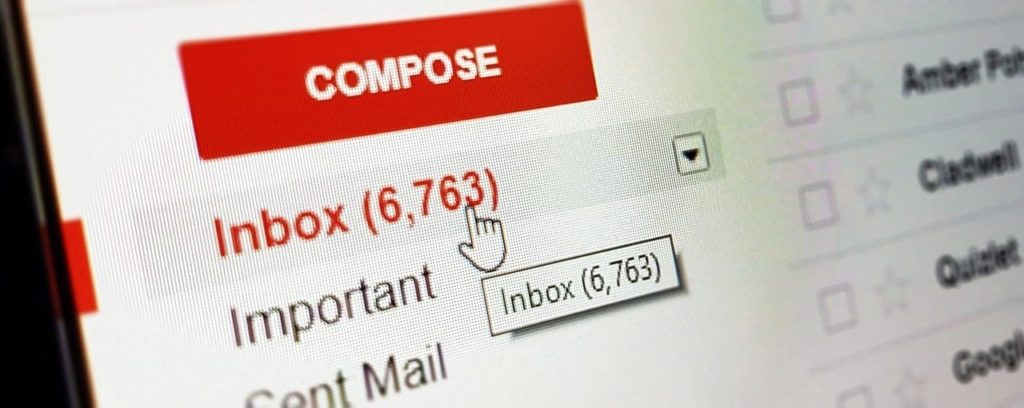Many of the tips in this article were suggested by David Finkel on the HuffPost Contributor platform. These have been updated to reflect changes in technology and modern email services.
Use Powerful Subject Lines
No more blank subject lines, or “Hello . . .” Instead, you and your team should make your subject line a clear, concise description of the e-mail. This helps you screen messages and it helps you later search for e-mails you need to find after the fact.
No more being lazy and forwarding on an email with a quick comment. Instead, invest a moment to redo the subject line to give your recipient the context to better understand the email and to later make that email easier to search for and find.
Set and Respect Message Importance
Getting emails with no clear direction if this is just an “FYI” or if an action needs to be taken cause confusion and delays. Some suggest using the “1, 2, 3” system, while others prefer “Action Required:” or “Response Required:” at the front of their subject line.
1 – This is a time-sensitive email that you need to act on right away
2 – Action is required, but it isn’t an urgent/important matter and can be handled in a reasonable time frame
3 – No action is required, simply scan the content when convenient
The “1, 2, 3” subject system for quickly identifying emails of high importance
Another often-forgotten utility is message importance. Most email providers allow you to set the message’s importance – High, Low, Critical, etc. Even better, many modern email service providers like Google’s Gmail will automatically flag and call attention to these messages, especially if you haven’t looked at it or responded.
Don’t Mass “CC” or “BCC”
Only CC or BCC if the person really needs the information. Remember, it’s not just that one e-mail, but all the subsequent e-mails in that chain that you’ll likely include that person on.
Many email providers will flag repeated correspondence with many CC and BCC recipients, especially if the primary “To” recipient is set as the sender. Sending lots of email to many recipients can also result in your domain becoming blacklisted. That means if someone’s email providers uses a blacklist that you’re on, they won’t see your messages. It sometime won’t even make it to the junk folder. This can completely shut down an internet- or home-based business.
Avoid Back-and-Forth Chains
If you’re involved in a frustrating back-and-forth conversation by email due to hazy understanding on either side, just pick up the phone or speak in person. Emails are not good as a nuanced conversation tool and it shouldn’t replace all conversations.
Bring Focus to Long Threads
IN replying to a long conversation thread, pull up the key information to the top of the email. Make it easier for your recipient to quickly get what you are communicating.
Also, if you are creating a longer email with multiple items, consider numbering your items to make them easier for your reader to follow and respond to your message.
Say it to Their Face
If you think the topic may be a sensitive one, or that the reader may be upset or offended by your email, don’t send it. Talk with them instead, even if you then send a summary or confirming email after.
Never say something in an email that you wouldn’t be willing to say directly to the person you are speaking to in the email. This goes double for your team. Quickly deal with any inappropriate emails.
Email ≠ Task Manager
Don’t use email to manage your or your team’s tasks. Use a project list on a spreadsheet or a shared task/project management tool instead. For G Suite users, try Tasks or make a spreadsheet and utilize comments. For O365 users, give Microsoft’s Tasks a shot, or use one of the many tools included in Teams or SharePoint.
Even if you don’t have one of these platforms, almost every computer and mobile device has a task manager built-in. Almost all of those can be shared with others as well. There are also plenty of free task-management services, in both app and web-app form, available for personal and team use.
You can read the full original article, “10 Email Best Practices Every Company Should Adopt” by David Finkel, here on huffpost.com.